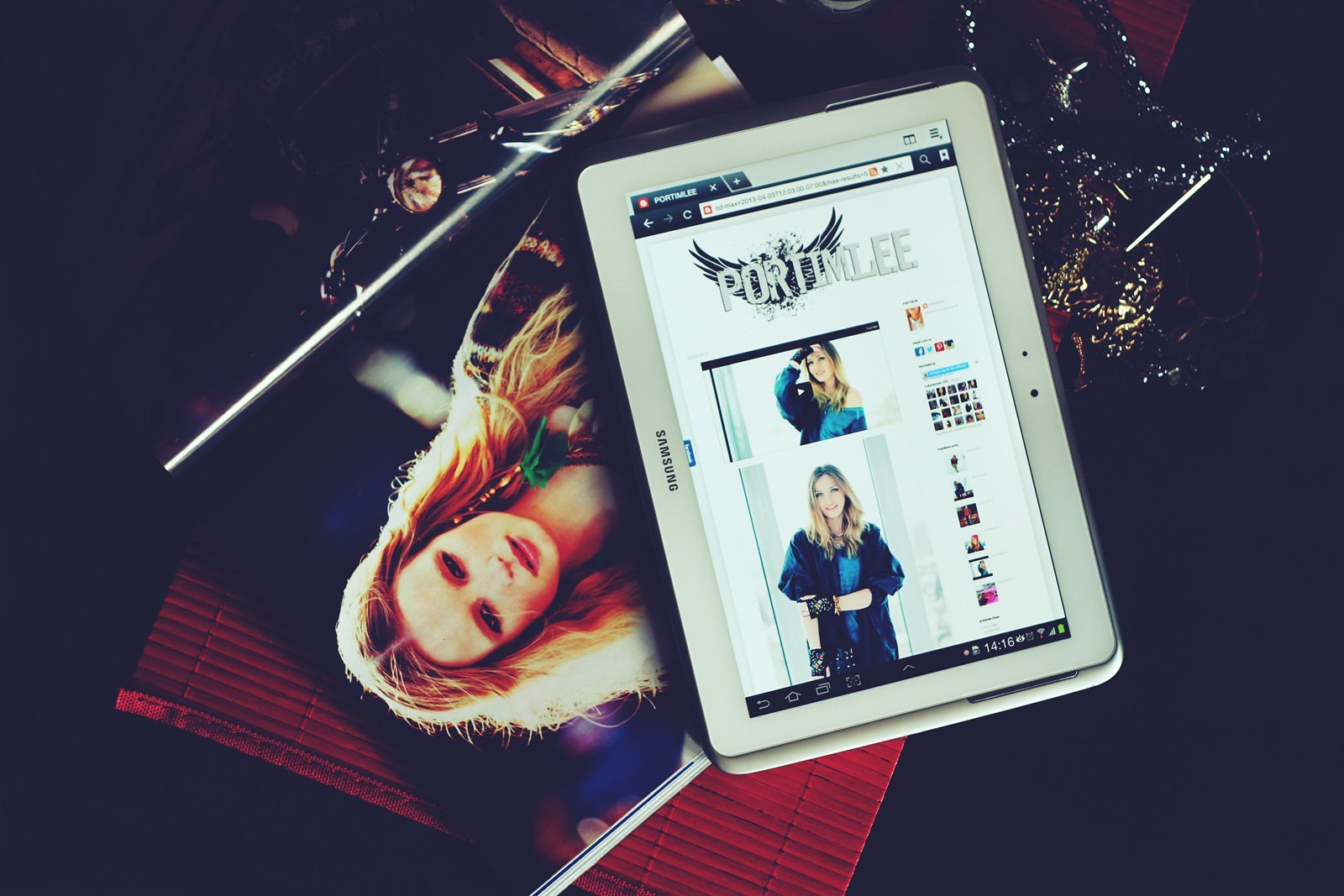Contact us
Contact us any time
-
Title or question
Describe the item or answer the question so that site visitors who are interested get more information. You can emphasize this text with bullets, italics or bold, and add links. -
Title or question
Describe the item or answer the question so that site visitors who are interested get more information. You can emphasize this text with bullets, italics or bold, and add links. -
Title or question
Describe the item or answer the question so that site visitors who are interested get more information. You can emphasize this text with bullets, italics or bold, and add links.

Description title
Add a description of the tab with relevant information for website visitors. If you offer services, you should explain what sets each service apart. When you use tabs to promote a restaurant's offerings, describe what sets each dish apart.

Description title
Add a description of the tab with relevant information for website visitors. If you offer services, you should explain what sets each service apart. When you use tabs to promote a restaurant's offerings, describe what sets each dish apart.

Description title
Add a description of the tab with relevant information for website visitors. If you offer services, you should explain what sets each service apart. When you use tabs to promote a restaurant's offerings, describe what sets each dish apart.